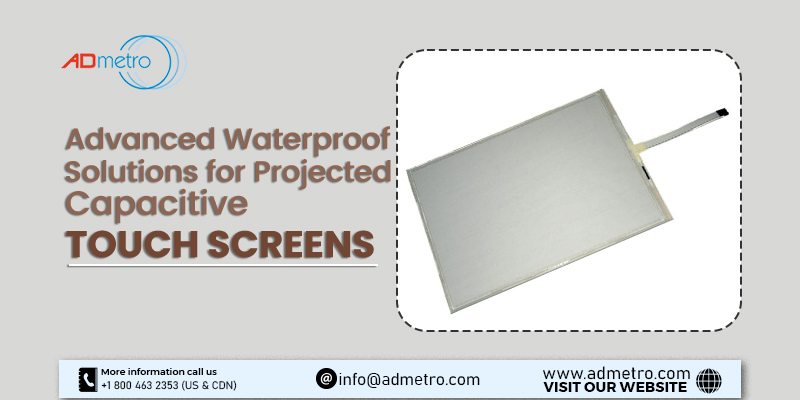Projected capacitive touch screens are widely used across different commercial applications and industries. But the biggest challenge is to avoid situations wherein these applications get wet. And, when the touch screen controller is unable to handle water properly, it could lead to strange behaviors of the touch applications, frustrating end users. Given the popularity of PCAP touch sensors and the demand for rugged applications, waterproof touch screens have become an absolute necessity for original equipment manufacturers (OEMs).
What Do Waterproof Touch Screens Exactly Mean?
Waterproof specifications for touch screens focus on the user experience and how the device performs when exposed to water. However, the literal meaning of waterproof is that touch screens can operate reliably underwater for long periods of time.
The waterproof quality of touch screens is defined by the sealing properties of the sensor face and housing from dust, dirt and moisture. An Ingress Protection (IP) rating such as IP-67 is a standard to identify the equipment seal quality. Again, a good seal does not guarantee the application will work underwater.
For instance, the latest smartphones integrated with PCAP touch screens are now called waterproof. You can dip it, take it out, dry it off and resume using it. But you cannot operate the touch screen when it is underwater.
Hence, this concept of waterproof touch screens is countered by PCAP’s capacity to operate underwater. While there is no such thing as waterproof PCAP operations, two main signal processing techniques are used to reduce some water-related issues with touch screens.
- Water Rejection
- Wet Tracking
Water Rejection
If the display of your touch application gets wet, you definitely don’t want it to get falsely activated before having the chance to wipe it dry. The water rejection technique is the ability to prevent false touches even with liquid on the touchscreen and help fully recover once the liquid gets wiped from the touch screen.
The controller electronics can be programmed to reject inputs from the sensor until it detects anything that seems to be a typical touch by recognizing multiple and large parts of coupled channels on the sensor. You may find it similar to palm rejection on your tablet. However, this technique doesn’t allow operating the device with a wet touch screen. It will just not let the touch screen get accidentally activated when wet.
Wet Tracking
The capacity to monitor a finger’s location on a touch screen in wet conditions is known as wet finger tracking. With water on the device’s surface, the touch accuracy reduces, leading to inaccurate capacitive measurement. The wet tracking or wet finger tracking technique is thus implemented to work to varying degrees of acceptability.
The controller assumes a certain threshold of X to Y signal “leakage” caused by water interference and is set to overlook that level of RF-Radio Frequency leakage. When the user touches the sensor, it adds extra capacitance to the water’s capacitance while supplying a higher X to Y radio signal at that coordinate that increases the capacitance of the water. A signal greater than the water contamination threshold level is considered valid touch.
The amount of water efficiently handled through this technique is limited. Additionally, on a dry screen, a harder touch force is needed to register the command that should exceed the screen’s higher threshold sensitivity.
It is important to note that no kinds of water contamination are similar. Saltwater is more conductive than pure water; thus, it is extremely challenging to work with it, even in small volumes.
Bottom Line:
The effectiveness of water rejection and wet tracking techniques differ from one manufacturer to other, so carefully assess whether a certain solution is enough for your needs. A D Metro offers a line of PCAP products, including its own controller to provide state-of-the-art Water Rejection and Wet Tracking capability. They also offer a product enhancement facility to help you achieve a superior waterproofing solution for your products.
To learn more about waterproof touchscreens, visit https://admetro.com/.