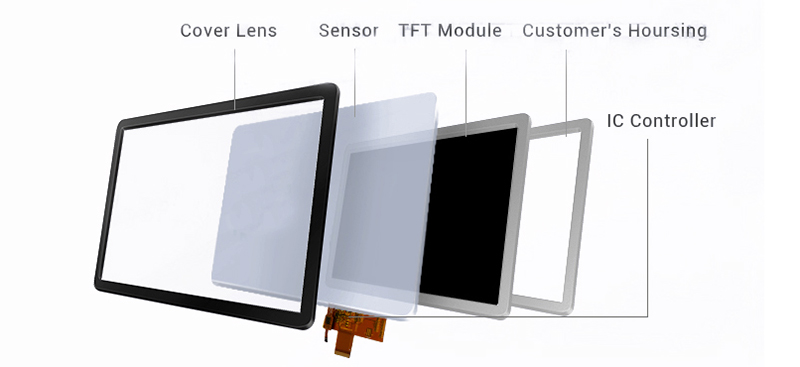While using a touchscreen device, the way it responds to touch is the most critical part of the experience. If the screen doesn’t register the touch input, or if it registers more than the intended input, causing random selections different from the user’s objective, a user soon gets frustrated. Therefore, while choosing between touchscreens, a quick and consistent response action is the most important consideration for a seamless user experience. That said, no other touch panels can beat the projected capacitive touch screen (PCAP) technology.
How PCAP Senses
PCAP touch screen is well known in the industry for its accuracy and resolution. The sensors in this touch panel use two perpendicular layers of conductive coatings that create vertical and horizontal patterned tracks behind a glass top layer. When the input is given as touch by a naked or gloved fingertip or capacitive stylus on the glass front surface, there’s a coupling capacitance between the horizontal and vertical patterned tracks composed of square cells positioned next to each other in a grid pattern. The controller sends a high frequency signal consecutively to each of either the horizontal or vertical tracks in the grid pattern and listens for the frequency on each of the opposing tracks. If, for instance, the controller sends a high frequency pulse on vertical channel 4 and then hears a return on horizontal channel 7, it knows that a user’s finger has touched the sensor at the point where vertical channel 4’s cell position is next to horizontal channel 7’s cell position capacitively coupling the two together. This allows for excellent and consistent response on touchscreen devices.
Benefits of PCAP
There are multiple benefits of using PCAP technology for various applications that set it apart from other touchscreens.
Speed: Touch input undoubtedly speeds up the operations when compared to a mouse or keyboard. And when it is a PCAP touch panel, processing speed is boosted to a greater level. Kiosks are the best example of this. Whether it is for check-in at the airport or ordering a coffee, users can do it themselves to save time and for faster service. It provides a more convenient user experience.
Easy-to-Use: Touch devices are quite intuitive. People interact with such devices on a frequent basis, like smartphones or tablets, as there’s no steep learning curve to operate them. The results on screens can be adjusted or modified for a better user experience. PCAP screens react accurately and reliably to the touch and help users to keep moving seamlessly.
Durability: PCAP touchscreens are built to last, significantly the ones that are used for commercial applications. Given the highly durable glass surface, these screens can withstand daily wear and tear caused due to frequent interactions.
Multi-Touch: PCAP screens are capable of detecting multiple touchpoints at the same time. Though theoretically, it can simultaneously fill an unlimited number of touches, but most have a practical limit. A D Metro’s PCAP innovation can, however, support 10 point touches. This particular feature enables pinching zooming and rotating in PCAP touchscreens directly with fingers.
Conclusion:
Sensitivity will never be an issue in applications with projected capacitive touch screens. Their intuitive design and sturdy construction contribute to excellent user experiences. With these many benefits, PCAP technology, undeniably becomes one of the best choices for touchscreens. And when it comes to superior quality, it is A D Metro that delivers the best-in-class and innovative PCAP touch panels in the industry.
A D Metro’s PCAP touch screen kit offers a high-quality glass on glass sensor construction combined with a discrete controller board for commercial applications. Based in North America, A D Metro designs and produces their own controllers providing a level of malware security not guaranteed by other sources of supply. This is particularly important in banking ATM and P.O.S. applications.